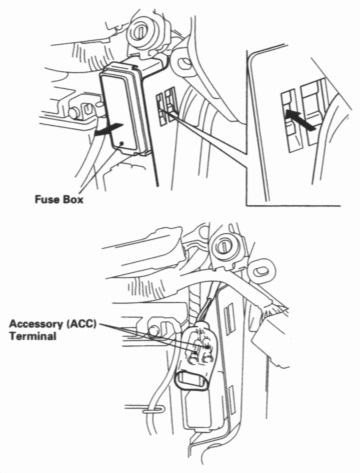Features (Not required for operation)
STEERING LOCK
To lock the steering, turn the handlebars all the way to the left or right, turn the key to LOCK while pushing in. Remove the key.
Do not turn the key to LOCK while riding the motorcycle; loss of vehicle control may result.
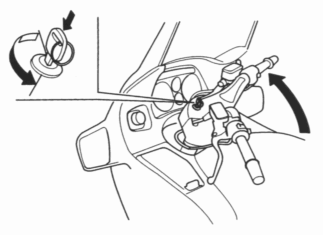
SEAT
The remove the seat, insert the ignition key into the lock and turn it clockwise.
CAUTION:
Be sure to securely lock the seat after installing it.
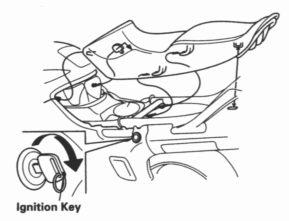
HELMET HOLDERS
The helmet holders are under the seat. Remove the seat (page 37). Hang your helmet(s) on the holder pin. Install the seat.
The helmet holder is designed for helmet security while parked. Do not ride with a helmet attached to the holder; the helmet may interfere with safe operation and result in loss of control.
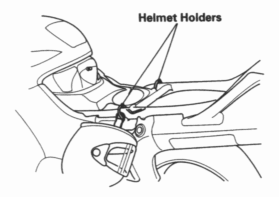
LUGGAGE TIE-DOWN HOOKS
Two Luggage tie-down hooks are located under the seat. Remove the seat (page 37). Open the tie-down hooks and install the seat.
CAUTION:
Never use the tie-down hooks to tow or lift the motorcycle.
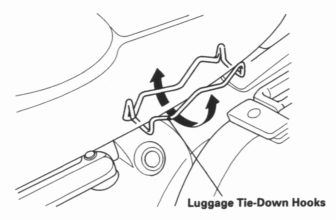
DOCUMENT COMPARTMENT
The document compartment is behind the seat. The owner's manual and other documents should be stored in the plastic bag.
NOTE:
When washing your motorcycle, be careful not to flood this area with water.
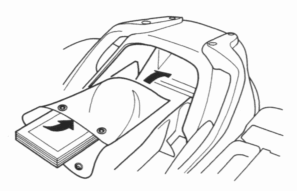
DIGITAL CLOCK
Shows hour and minute. To adjust time, proceed as follows:
- Turn the main switch ON.
- Press the "RST" button (Reset button). The minute display will read "00".
- Press the "H" button (Hour button). Hold the button down until the desired hour is displayed.
- Press the "M" button (Minute button). Hold the button down until the desired minute is displayed. The minute display will;: return to "00" when "60" is reached without affecting the hour] display.
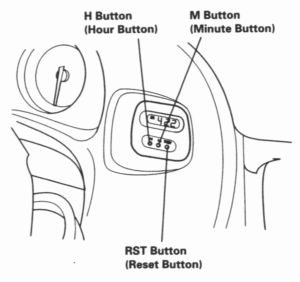
SADDLEBAGS
To open the saddlebags:
Insert the ignition key and turn it counterclockwise to open the saddlebag.
To lock the saddlebags:
Close the saddlebags and turn the ignition key clockwise. Make sure the saddlebags are locked.
- The saddlebag is for lightweight items. Do not carry more than 9 kg (20 lbs) in each side. Excessive weight may adversely affect vehicle handling and control.
- Load weight equally in both sides to minimize an imbalance that may result in a loss of vehicle control.
- Review Loading and Accessories (page 4) before loading.
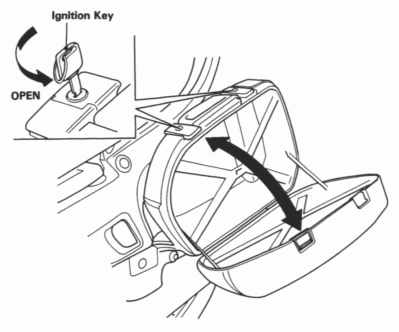
To remove the saddlebags:
Insert the ignition key and turn it counterclockwise to open the latch lever. Remove the saddlebag by sliding it backward (1), lifting up (2) and pulling it out toward you (3) as shown.
NOTE:
- After removing, lock the latch lever with ignition key.
- Do not remove the protective tapes from the rear cowl and saddlebags when removing the saddlebags.
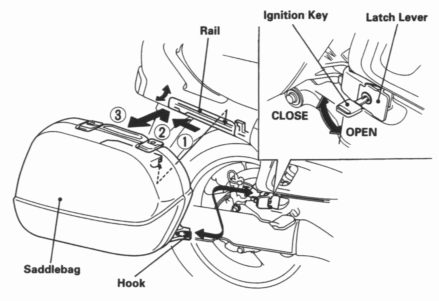
To install the saddlebags:
- Reverse the removal procedure.
- Make sure the hooks are aligned before pushing the saddlebag forward.
- After installing the saddlebags, check that the hooks engage securely.
- Close the latch lever and turn the ignition key clockwise.
NOTE:
Make sure the latch levers are locked before riding.
FAIRING POCKETS
Fairing pockets are located on both sides of the motorcycle. To open the left pocket lid, pull up the knob. To remove the right pocket lid, insert the ignition key, turn it clockwise and open the lid.
NOTE:
- Make sure the fairing pockets are closed before riding.
- When washing your motorcycle, be careful not to flood this area with water.
- Fairing pockets are for lightweight items. Do not carry more than 2 kg (4.5 lbs) in each side.
- Load weight equally in both sides to avoid and imbalance that may result in a loss of vehicle control.
- Excessive weight may adversely affect vehicle handling and control.
- Review Loading and Accessories before loading (page 4).
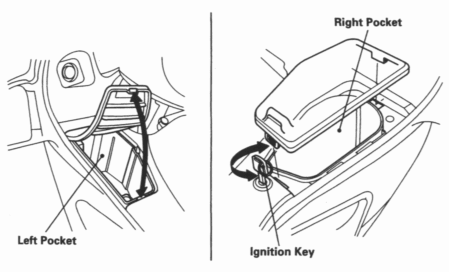
REAR VIEW MIRRORS
Both rear view mirror assemblies use a special breakaway mount which allows a controlled separation of the mirror assembly from its base upon impact with an obstacle. A short cable keeps the mirror assembly connected to the mirror bracket.
Installation:
- Check the mirror for correct angle.
- Press on the mirror cover firmly until it clicks into position on the mirror mount.
- After reinstalling, check the mirror for correct angle and the front turn signals for proper operation.
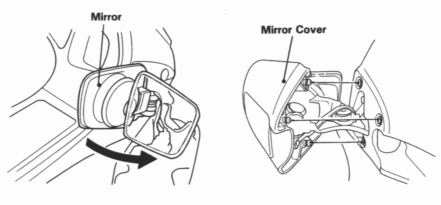
CAUTION:
- Riding with a mirror assembly hanging by its retaining cable may damage the motorcycle's plastic body.
NOTE:
- For your safety, be sure to immediately reinstall any separated mirror assembly. Otherwise, the mirror and turnsignal will not be available to you while riding.
If a mirror assembly is damaged so badly that it cannot be reused or reinstalled on its base, remove it from the base and transport the motorcycle to an authorized Honda dealer.
HEADLIGHT BEAM ADJUSTMENT
The headlight beam can be raised or lowered by turning the vertical beam adjusting knob. Obey local laws and regulations concerning headlight adjustment.
- Do not adjust the headlight beam while riding the motorcycle. Operating the motorcycle with one or both hands away from the handlebar/controls may result in a loss of vehicle control.
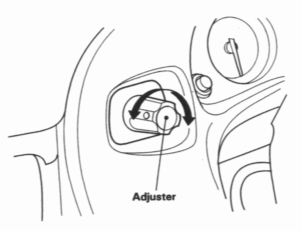
ACCESSORY (ACC) TERMINAL
The accessory terminal (ACC terminal) is located behind the fuse box and provides 12V DC power for electrical accessories. A maximum of 60 watts (5 amps) may be connected to the terminal. If equipped with accessories, check the battery frequently to determine the state of charge and examine it for possible sulfation. Higher current damages may blow the fuse or discharge the battery. Review the LOADING AND ACCESSORY WARNING (page 4) before installing accessories. Connect accessory electrical leads securely, and keep them insulted, away from hot parts and sharp edges.
CAUTION:
- Do not exceed 5 amps for prolonged current demands.